SAMSUNG ODIN
As a leading mobile phone and accessories manufacturer Samsung always introduces new hardware and software innovations.among them, Samsung Odin is a firmware flashing software that is very useful.That is a utility software which can be used to upgrade a custom recovery firmware image to a Samsung Android device.Also, Samsung Odin can be used to unbrick an android device.This a windows based Rom rooting tool has been specially designed for Samsung smartphones and tablets.Odin is an essential tool to flash stock or custom firmware
Samsung has never officially announced this software.but Samsung mentions Odin in the developers' docs for Samsung Knox SDK which is an enterprise mobile security solution development kit.And also some docs guide users to use Odin.some other docs on Knox SDK refer this as engineering firmware that can be an of SDX.Binaries that publically available considered being the outcome of leaks.Odin is only can be used for windows.Samsung Odin can be used any kind of windows OS.but Odin does not support any other os other than windows.but there is a way to use Odin in another Os .it should be used with wineskin to activate Odin executable on os x.also you can use software named Heimdall instead of wineskin.as well as you can use jOdin online tool to flash Samsung firmware from the search engine with using java runtime environment.
Advantages of ODIN tool
Samsung Odin is a program that only can be run on windows pc and load and upgrade firmware image files on to Samsung smartphones
upgrading stock firmware when Android device is stuck or bricked- boot loop, crash or any issue related to software operation can be solved with ODIN
upgrading custom firmware - ODIN Is the best way to replacing content aiming modification in the firmware.Odin is very effective
Flashing root packages and gaining root access-
Flashing stock recovery
Flashing custom recovery
Upgrading kernel
The latest version of Samsung Odin is 3.12.
How to download Samsung Odin
Step 1: download device driver software to your windows computer
Visit Samsung official websites and get the relevant driver software and install.once you have installed restart your computer
Step 2: Download and extract the official firmware
After extracting open as administrator
Step 4: open download mode on your device
Power off your device
Volume Down key+Home key+Power key press and hold
Release power key while keep holding volume down key+home key when your phone vibrates
press volume up key to activate download mode.you will see green figure when it is activated
Step 5:connect your device to pc
your device will be automatically recognized by Odin.
Step 6: To add tar.md5you have extracted click PDA or AP and then start.
whether it is PDA or AP depends on the version of the Odin you are using.but MD5 file goes with both PDA and AP
STEP 7: Click start to flashing process after adding the file.
*, DO NOT REMOVE OR OPERATE YOUR DEVICE UNTIL YOU GET THE FAIL OR PASS RESULT.
Step 8: After getting the resulting reboot your device and it is safe to unplug your device
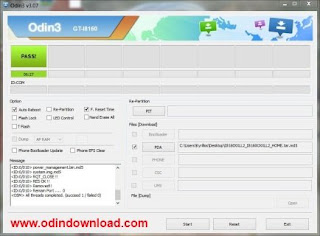




Comments
Post a Comment